manuals
CTA Platform Destination Boards
CTA stands for 'Centraal bediende TreinAanwijzers' - centrally-controlled train destination boards. These are the boards that hang at each platform indicating the destination of the next train. Technically, the modern versions of these are called TBP's - 'TreinBeelscherm Perron' but most people still refer to them as CTA's.
The ChrisTrains CTA's are made of three components - the actual signs to hang at the platforms, a trigger object to place in the track, and some various masts and supports for mounting the signs.
Credits
With many thanks to community members MarkA (for help with the coding), DutchDriver, TjoeTjoe and my beta testers for getting the CTA's ready for everyone to use.
The CTA signs
In route edit mode, the CTAs can be found in the 'stations' section of the scenery:
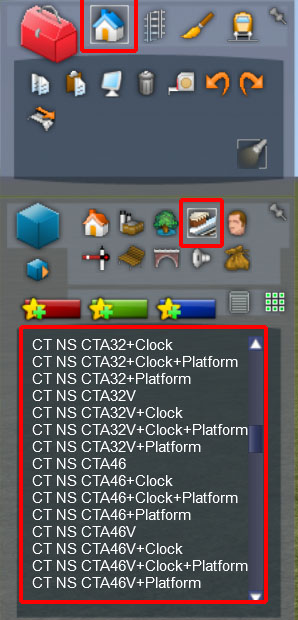
There are 16 types of CTA, split into two sizes, with tilted and vertical versions of each. The names with 'V' in them indicate the vertical (non-tilted) versions:
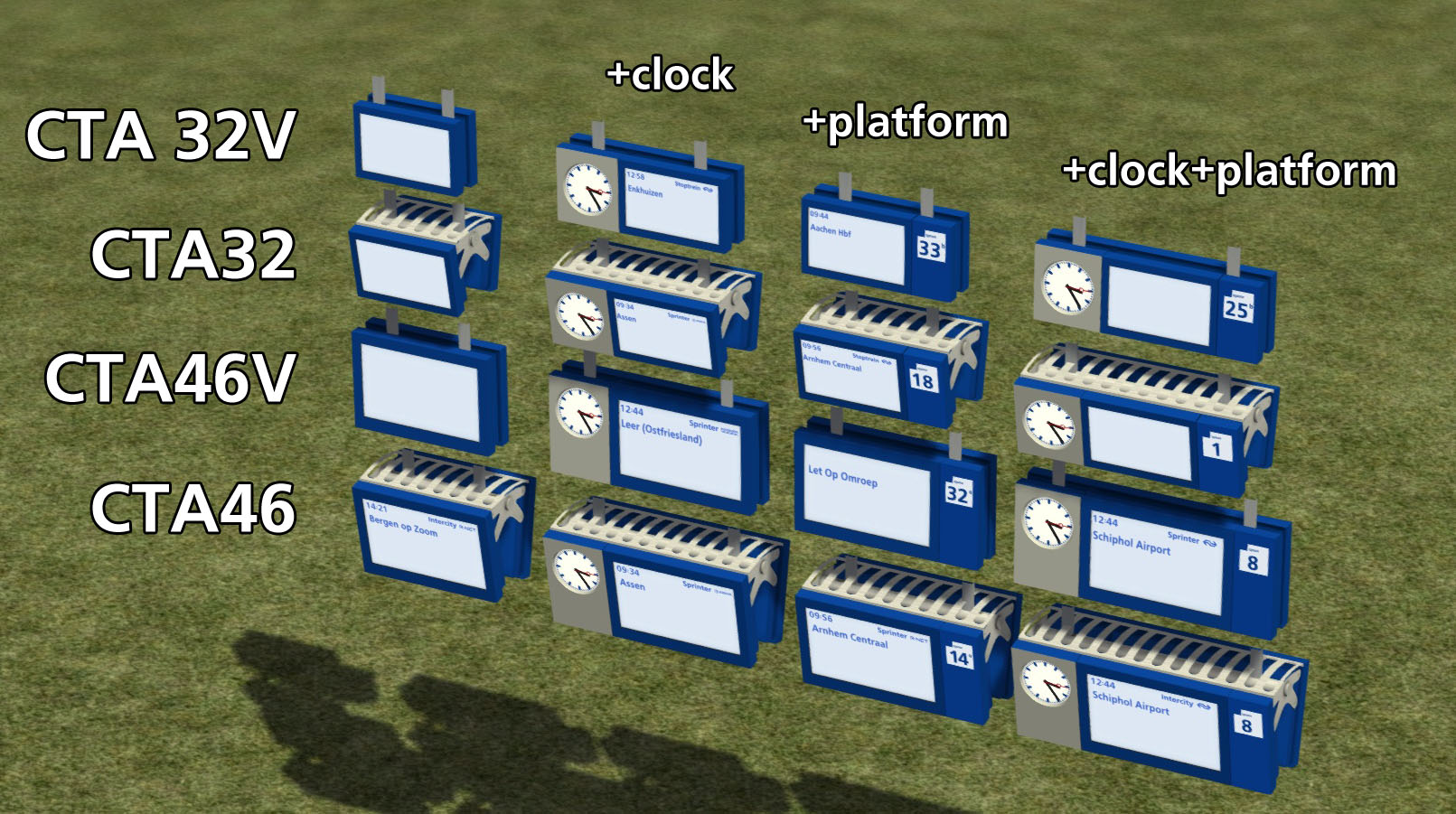
"Dark" versions
In October 2025, ProRail changed all the CTAs in the Netherlands to invert their colours. These versions all have 'dark' in their name - for example 'CT NS Dark CTA32+Clock':

CTA contents
Each CTA screen has several different items that can be changed / displayed.
1=platform number (for CTAs that contain a platform number section). 2=Destination. 3=Departure time. 4=Service type. 5=Service operator. 6="via" text (optional):

When placing these objects, they are track-linked objects and each once comes with two links that must be placed in the track facing opposite directions. It's important to place these links in the tracks for the platform they belong to.
B=Base link, 1=1st track link, D=Data entry box:
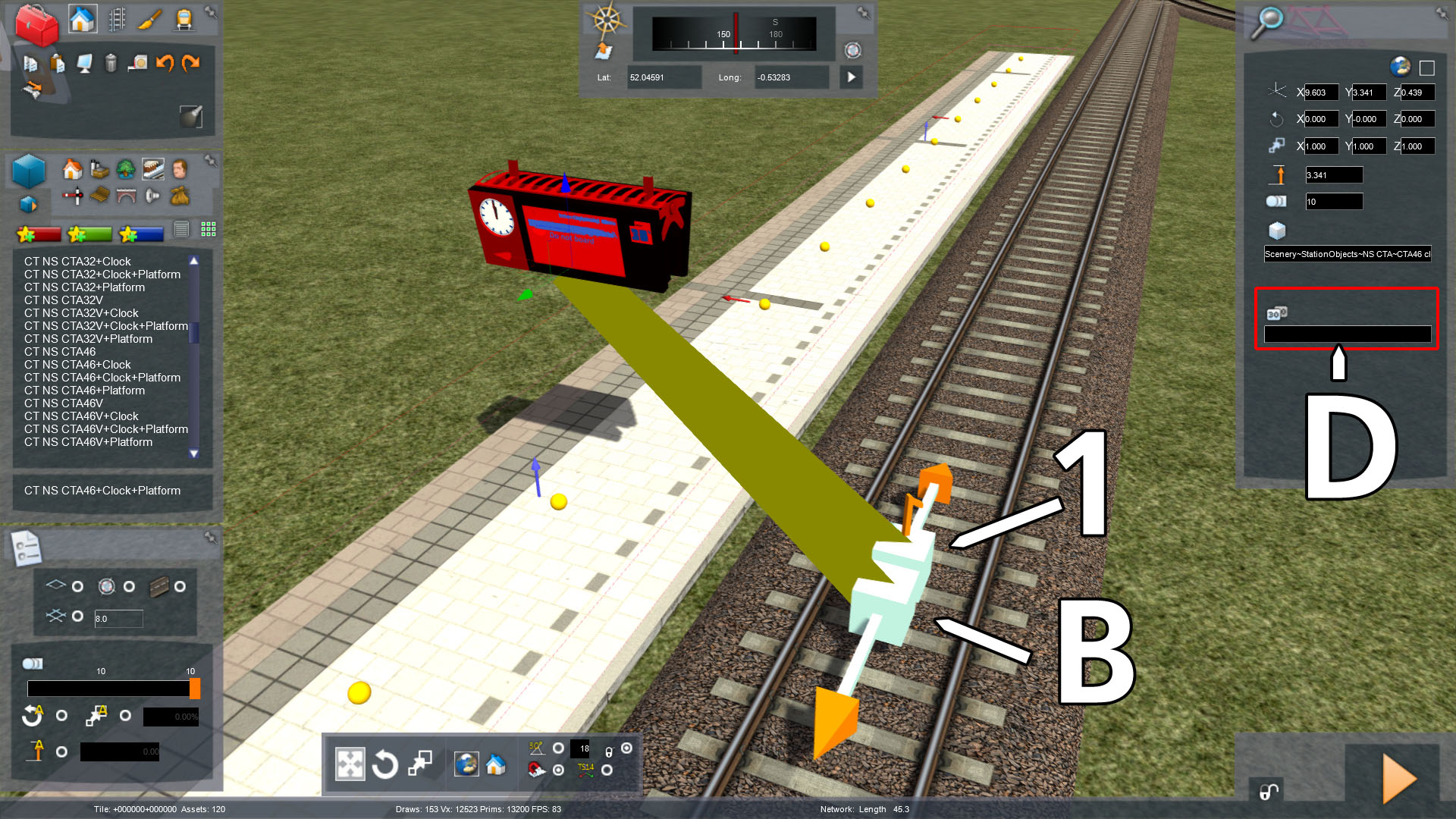
CTA data entry
For each CTA placed, a number of parameters can be set via the data entry box in the CTA properties. If the data entry box is left blank, the CTA will default to platform 1, with no destination, time, service type or operator.
CTA data entry: basic
A platform number and optionally, 'Let Op Omroep' or 'Niet Instappen' or a blank screen:
ppp_d
| ppp | platform number and letter (one or two digits for the number, and optionally a or b for sub-platform designations) |
| d | 0 for blank display, 1 for 'Niet Instappen' or '2' for 'Let Op Omroep' |
Examples:
25b_0 <------- platform 25b, blank display
8b <------- platform 8b, blank display
8_2 <------- platform 8, Let Op Omroep
CTA data entry: advanced
A fully-populated CTA sign has the following options in the data entry field:
ppp_ddd_tttt_ss_oo_vvvvv
| ppp | platform number and letter (one or two digits for the number, and optionally a or b for sub-platform designations) |
| ddd | Destination number (or 001 for 'Niet Instappen' or 002 for 'Let Op Omroep') |
| tttt | Digital time (eg 2004 for 20:04) OR tt=digital time in minutes only, the hours will be taken from the simulation and set to the nearest future moment. Eg '11' at a gametime of 19:58 will set the CTA to 20:11 |
| ss | Service type (see tables below) |
| oo | Operator (see tables below) |
| (optional) vvvvv | "via" text string - up to 25 characters including space, dot, dash, comma and apostrophe |
Examples
08_106_1244_14_13 <------- Platform 8, Schiphol airport, 12:44, Intercity, NS
14a_026_0956_26_18 <------- Platform 14a, Arnhem Centraal, 09:56, Sprinter, RNet
02_042_1601_28_13_Laan van NOI <------- Platform 2, Den Haag HS, 16:01, Stoptrein, NS, via Laan van NOI
The CTA trigger object
In scenario edit mode, the CTA trigger object can be found in the 'track infrastructure' section of the scenery:

When placing these objects, they are track-linked objects. Hold TAB while placing them to get them nicely aligned into the middle of the track. The trigger object has two track links that must be placed appropriately for an approaching train and both links MUST point the same direction the train will be travelling.
B=Base link. The data packet will be transmitted when a train crosses this link
1=1st track link. This is where the data packet is transmitted FROM. It is important to set this toward the nearest end of the platform (for example after all switches and signals) so that the data packet can follow the track and get picked up by the platform CTA links.
D=Data entry box:
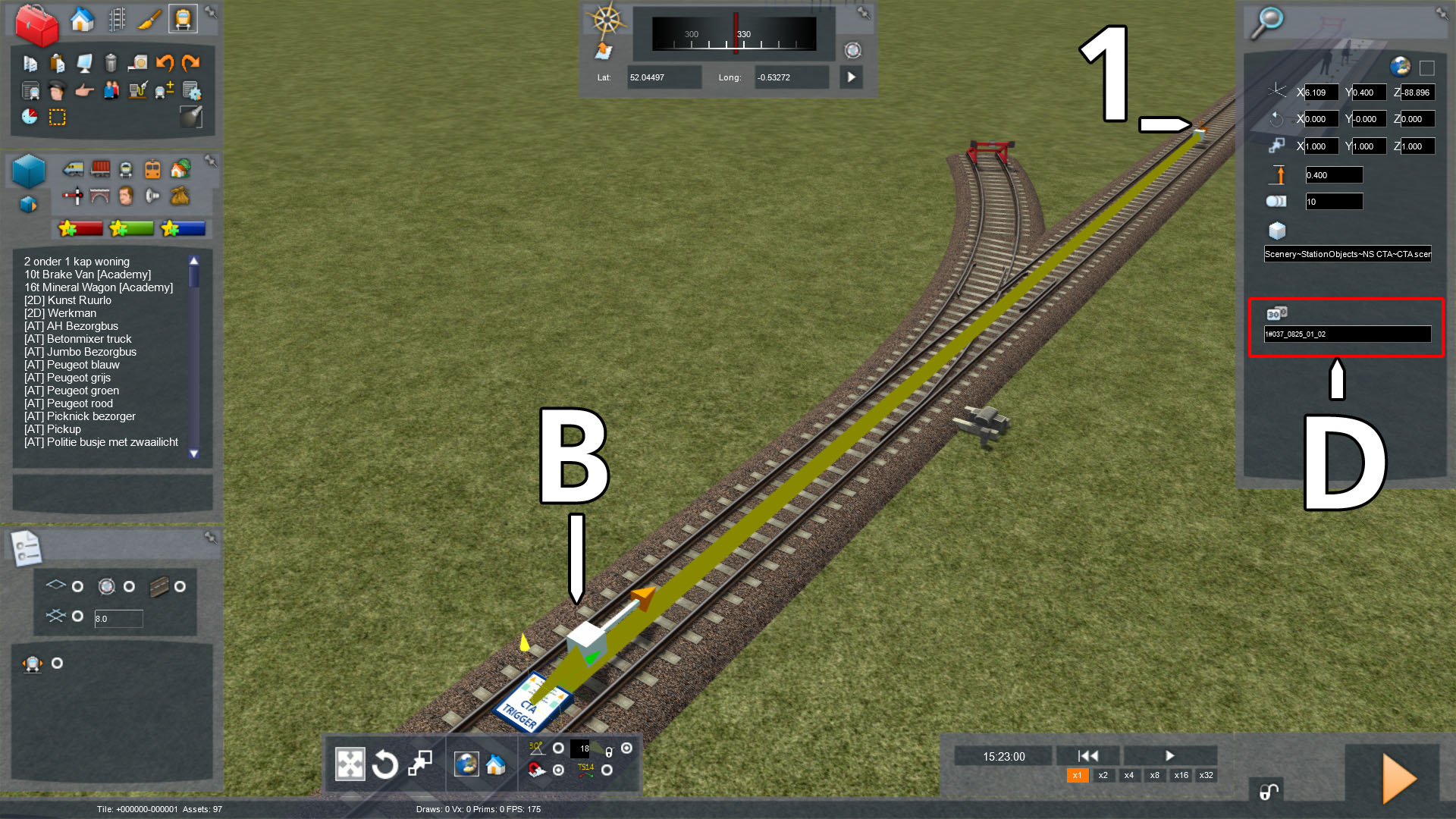
CTA trigger object data entry
Each trigger object placed has a data entry box that should be populated with information to be sent to the CTAs ahead. If the data entry box is left blank, the trigger object will not send any information.
VERY IMPORTANT: IF the data entry in the trigger object is changed AFTER it has initially been placed, then the trigger object MUST be moved slightly or the scenario editor won't register the change, and it won't be saved into the scenario properly.
The data entry field looks like this:
n#ddd_tttt_ss_oo_vvvvv
| n | Send this message as the 'n'th train passes the trigger. This should normally be at minimum 1, but if this is set to 0, then this particular trigger will only run at game init - to be used ONLY for setting the CTA at a scenario departure station |
| ddd | Destination number (or 001 for 'Niet Instappen' or 002 for 'Let Op Omroep') |
| tttt | Digital time (eg 2004 for 20:04) OR tt=digital time in minutes only, the hours will be taken from the simulation and set to the nearest future moment. Eg '11' at a gametime of 19:58 will set the CTA to 20:11 |
| ss | Service type (see tables below) |
| oo | Operator (see tables below) |
| (optional) vvvvv | "via" text string - up to 25 characters including space, dot, dash, comma and apostrophe |
Examples
1#022_0818_14_13 <---- Train #1, Amsterdam Centraal, 08:18, Intercity, NS
2#037_0825_28_02 <---- Train #2, Breda, 08:25, Stoptrein, Arriva
3#416_0703_15_15_Eindhoven <---- Train #3, Essen, 07:03, Intercity Direct, NS International, via Eindhoven
If the CTA should be blank, or have 'Let Op Omroep' or 'Niet instappen' displayed:
n#d
| n | send this message as the 'n'th train passes the trigger |
| d | 0 for blank display, 1 for 'Niet Instappen' or '2' for 'Let Op Omroep' |
Example:
3#1 <------- Train #3, 'Niet instappen'
DutchDriver's CTA tool
In order to make the data entry for the sign and trigger objects MUCH more user-friendly, DutchDriver has published a CTA tool to do the work for you. You can find the DutchDriver CTA tool here.
The CTA support objects
In route edit mode, a variety of masts, horizontal supports and ceiling mounts can be found in the 'stations' section of the scenery.
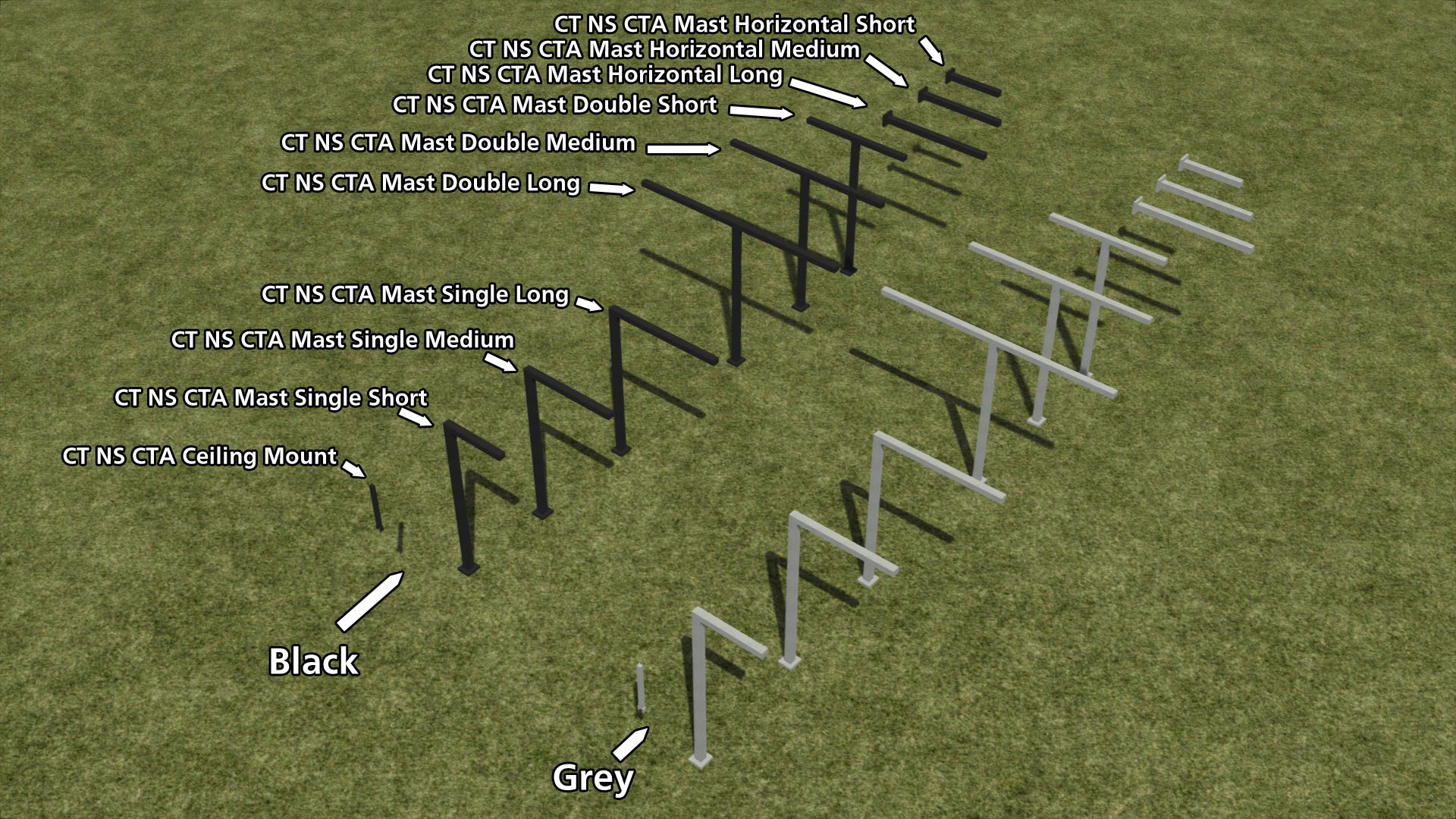
CTA Destinations, service types and operators
The CORE destinations for the CTAs are the same as the master destination list. However, in addition, many extra out-of-country and regional destinations are also supported.
The table below shows those extra destinations, as well as the service type numbers and operator numbers:
| International Destinations | Regional destinations | Fictional destinations | Service style # | Operator # |
|---|---|---|---|---|
| 400 Aachen Hbf | 500 Bad Nieuweschans | 600 Circuit Deltaland | 0 Blank / None | 0 Blank / None |
| 401 Antwerpen-Centraal | 501 Blerick | 601 Gorperlo | 1 Alpen Express | 1 Abellio |
| 402 Avignon-Centre | 502 Cuijk | 602 Moleneind | 2 Dinner Train | 2 Arriva |
| 403 Basel SBB | 503 Delden | 603 Panneren | 3 Euregiobahn | 3 Blauwnet |
| 404 Berlin Gesundbrunnen | 504 Delfzijl | 604 Puijenbroek | 4 EuroCity | 4 Breng |
| 405 Berlin Hbf | 505 Den Haag Ypenburg | 605 Valkerkerk | 5 EuroNight | 5 Connexxion |
| 406 Berlin Ostbahnhof | 506 Didam | 606 Zesterhoven | 6 European Sleeper | 6 DB |
| 407 Berlin Südkreuz | 507 Doetinchem | 607 Zuiderveld | 7 Eurostar | 7 DB Regio |
| 408 Bielefeld Hbf | 508 Eemshaven | 8 Extra Trein | 8 Eurobahn | |
| 409 Bischofshofen | 509 Goes | 610 Heveren | 9 Fyra | 9 Eurostar |
| 410 Bourg-St-Maurice | 510 Goor | 611 Laak | 10 Green City Trip | 10 FlixTrain |
| 411 Brussel-Zuid Midi | 511 Harlingen Haven | 612 Meelen | 11 Heimwee Express | 11 Keolis |
| 412 Brussels-Airport-Zaventem | 512 Kampen | 613 Ravendorp | 12 ICE | 12 NMBS |
| 413 Dortmund Hbf | 513 Kesteren | 614 Schoutveld | 13 ICE International | 13 NS |
| 414 Duisburg Hbf | 514 Lochem | 14 Intercity | 14 NS Hispeed | |
| 415 Düsseldorf Hbf | 515 Nijverdal | 15 Intercity Direct | 15 NS International | |
| 416 Essen | 516 Raalte | 16 Internationale Trein | 16 QBuzz | |
| 417 Frankfurt (M) Hbf | 517 Rijssen | 17 Koninklijke Trein | 17 RailExperts | |
| 418 Gronau (Westf) | 518 Roodeschool | 18 Max Express | 18 Rnet | |
| 419 Hamm (Westf) Hbf | 519 Sauwerd | 19 Museumtrein | 19 SSN | |
| 420 Hannover Hbf | 520 Schin op Geul | 20 Nachttrein | 20 STAR | |
| 421 Hasselt | 521 Simpelveld | 21 Nightjet | 21 Syntus | |
| 422 Herzogenrath | 522 Sneek | 690 Altenburg Hbf | 22 RegionalBahn | 22 TCS |
| 423 Innsbruck Hbf | 523 Soest | 691 Bad Rinckenburg Hbf | 23 RegionalExpress | 23 TransDev |
| 424 Karlsruhe Hbf | 524 Stadskanaal | 692 Hoch Merzburg Hbf | 24 Sneltrein | 24 VIAS |
| 425 Köln Hbf | 525 Stavoren | 693 Limmersbourg-Midi | 25 Speciale Trein | 25 VSM |
| 426 Köln Messe/Deutz | 526 Terborg | 694 Nachteburg Hbf | 26 Sprinter | 26 Valleilijn |
| 427 Leer (Ostfriesland) | 527 Veendam | 695 Rannstadt Hbf | 27 Stoomtrein | 27 Veolia |
| 428 Lille-Europe | 528 Venray | 696 Riffelsbach Hbf | 28 Stoptrein | 28 ZLSM |
| 429 Liège-Guillemins | 529 Vorden | 697 Vrána hl.n. | 29 Sziget Express | 29 EETC |
| 430 London St. Pancras Int. | 530 Warffum | 698 Wrona Główny | 30 Thalys | 30 Lovers Rail |
| 431 Lourdes | 531 Winschoten | 699 Wildau | 31 TUI Express | 31 NoordNed |
| 432 Marne-la-Vallée-Chessy | 532 Winterswijk | 32 IC + | 32 Railpromo | |
| 433 Münster (Westf) Hbf | 533 Zandvoort (With racecar) | 33 Dam tot Dijk | 33 RRReis | |
| 434 Oberhausen Hbf | 534 Zuidbroek | |||
| 435 Osnabrück Hbf | 535 Zuidhorn | 50 IC23 | ||
| 436 Paris-Nord | 536 Amsterdam RAI | 51 RB51 | ||
| 437 Praha hl.n. | 537 IJmuiden | 52 RB61 | ||
| 438 Puurs | 538 Rotterdam Hofplein | 53 RB64 | ||
| 439 Rheine | 539 Rotterdam Lombardijen | 54 RE1 | ||
| 440 Warszawa Wschodnia | 540 Tilburg West | 55 RE3 | ||
| 441 Weener | 56 RE6 | |||
| 442 Wien Hbf | 57 RE13 | |||
| 443 Zell am See | 58 RE18 | |||
| 444 Zürich HB | 59 RE19 | |||
| 445 Hamburg-Altona | 60 RE20 | |||
| 446 Knokke | 61 RE30 | |||
| 447 Kobenhaven H | 62 RS1 | |||
| 448 München Hbf | 63 RS2 | |||
| 449 Stolberg (Rheinl.) Hbf | 64 RS3 | |||
| 450 Venezia-Mestre | 65 RS4 | |||
| 451 Visé | 66 RS5 | |||
| 452 Wolvega | 67 RS6 | |||
| 68 RS7 | ||||
| 69 RS11 | ||||
| 70 RS12 | ||||
| 71 RS15 | ||||
| 72 RS18 | ||||
| 73 RS20 | ||||
| 74 RS21 | ||||
| 75 RS22 | ||||
| 76 RS23 | ||||
| 77 RS24 | ||||
| 78 RS30 | ||||
| 79 RS31 | ||||
| 80 RS32 | ||||
| 81 RS33 | ||||
| 82 RS34 |
![[menu logo]](../images/christrainslogodot.png)
![[email]](../images/email-blue.png)



 is the property and trademark of
is the property and trademark of