latest news

ICR/ICRm wagons now for sale.

ICR/ICRm wagons now for sale.
Want to start or grow your collection by more than one product? Use these coupon codes for bulk discounts:
GIMME2 = 10% off two products
GIMME3 = 15% off three products
GIMME4 = 20% off four or more products
Subscribe to the mailing list for occasional updates and important announcements.

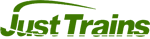
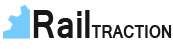

Dovetail Games Train Simulator allows authors of rolling stock to add 'occlusion' to their audio blueprints. Occlusion determines how much the game sounds are attenuated (muffled) when heard from inside the cab or passenger view of a train. Without occlusion, all the external sounds will be just as loud when inside a vehicle as they are when outside.
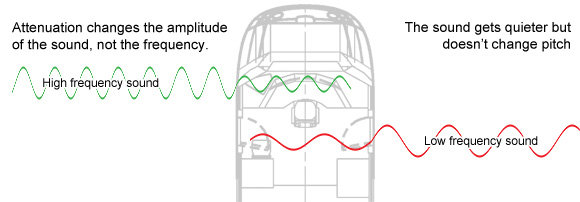
There are two occlusion files that can be used - one for the cab and one for the passenger view. They are referenced under the relevant sections of the engine / wagon blueprint:
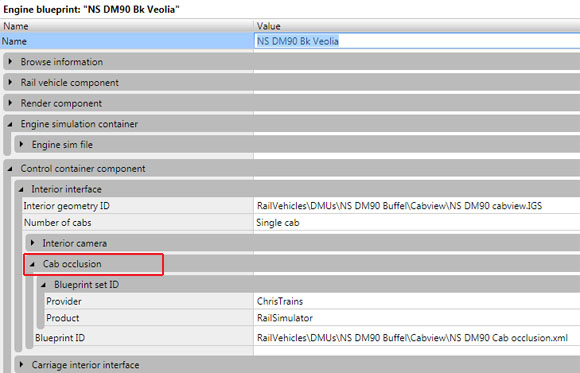
The bug in the game: There is a bug in Train Simulator when it comes to audio occlusion files. When building a passenger wagon and needing a carriage interior occlusion file, the same occlusion file must be referenced in the carriage interior interface AND the cab interior interface (even though passenger wagons do not have a cab). If the occlusion file is not listed for the cab as well, the audio occlusion does not work in the game.
The occlusion blueprint itself is very simple - it only has four values:
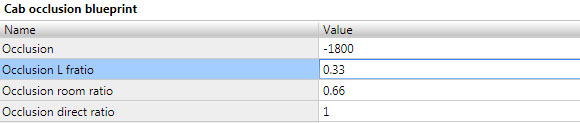
These four values are references to audio functions of the EAX audio system, and they determine exactly how the sound is muffled or attenuated.
Occlusion This is the amount by which the high frequency sounds are attenuated, in dB x 100. In the example above, the value is -1800, which equates to a attenuation of -18dB.
Occlusion LF ratio Shown in the blueprint as 'Occlusion L fratio', this is the ratio used to calculate how much the low frequency sounds are attenuated. The value must be in the 0.0 - 1.0 range and it is a percentage scalar of the overall high frequency occlusion. When this value is 0.0, it means the low frequency sounds have no attenuation - they will be as loud as they are when outside the cab. When this value is 1.0, it means the low frequency sounds have the same attenuation as the high frequency sounds - the dB value listed next to 'occlusion'. This is because in real life, low frequencies carry further and are harder to muffle.
In the example above, the ratio is 0.33 meaning the low frequency sounds are 33% as attenuated as the high frequency sounds. In this case, about -5.9dB (0.33 x 18dB).
Occlusion room ratio This is the additional attenuation applied to reflected sounds. The EAX audio system can emulate sound reflection - the effect of sound bouncing off surfaces after it has entered an enclosed area. This value must be in the range of 0.0 to 10.0 and like the LF ratio, it is a scalar of the overall occlusion value. 0.0 means there is no attentuation for reflected sound, and 10.0 means the reflected sound is attenuate by 10x the occlusion value.
In the above example, the ratio is 0.66 meaning the reflected sounds are attenuated by about -11.9dB (0.66 x -18dB).
Occlusion direct ratio This value only works for EAX3.0 or later and it is a quick and dirty way to multiply all the previous values. For example setting this to 2.0 would double all the previous attentuation values. Generally speaking this should always be left at 1.0
The following table gives some occlusion values for real-world materials, along with a good baseline for a modern sound-insulated train cab.
| Material | Occlusion | LF ratio | Room ratio |
|---|---|---|---|
| Baseline insulated train cab | -2000 | 0.6 | 0.6 |
| Single-pane window | -2800 | 0.71 | 0.43 |
| Double-pane window | -5000 | 0.40 | 0.24 |
| Thin door | -1800 | 0.66 | 0.66 |
| Thick door | -4400 | 0.64 | 0.27 |
| Wood wall | -4000 | 0.50 | 0.30 |
| Brick wall | -5000 | 0.60 | 0.24 |
| Stone wall | -6000 | 0.68 | 0.20 |
| Curtain | -1200 | 0.15 | 1.0 |